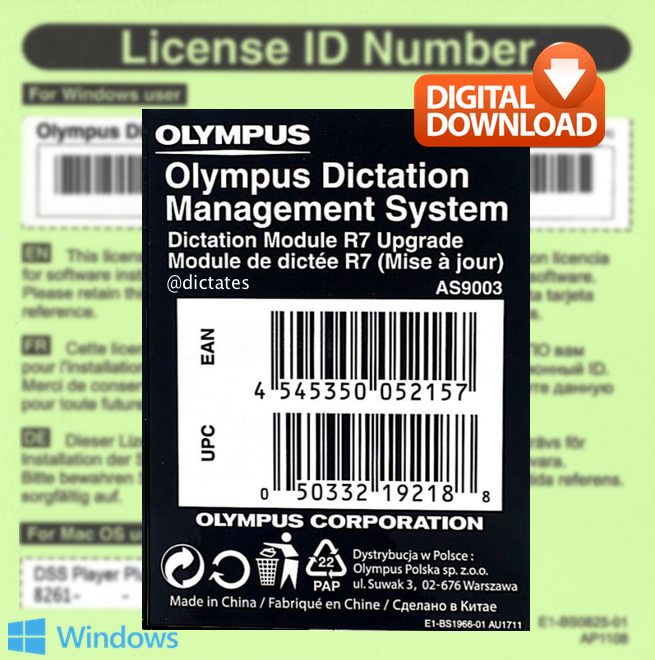Description
DIGITAL DOWNLOAD
Single user upgrade licence to convert your existing ODMS R6 or DSS Player Pro R5 dictation module (DM) software to the latest ODMS (Olympus Dictation Management Software) R7 dictation module.
You must be in possession of an ODMS R6 or Olympus DSS Player Pro R5 licence key to use this upgrade. Your existing licence key must start with the letters RD6xxx or RD5xxx
This is a digital download. You will be instantly issued with your ODMS R7 Dictation Module upgrade licence key.
You can download ODMS R7 at any time from dictat.es/r7
This upgrade will not work with DSS Player Pro R4 or earlier. Please ensure that you have ODMS R6 or DSS Player Pro R5 dictation module licence key (starts RD6xx or RD5xx) before you purchase this upgrade. If you are not sure please call us for advice - 1300 787 092, ask us on LiveChat or email us at sales@dictate.com.au
ODMS R7 Dictation Module is Windows 10 compatible
Once upgraded you will have the full version of ODMS R7 Dictation Module installed compatible with the latest Pro digital dictation recorders - Olympus DS-9500 and with previous models (DS-7000,DS-3500,DS-2400,DS-5000/DS-3400,DS-2400).
Specifications
Operating System
- Standalone System: Microsoft Windows (10, 8, 7, Vista,XP )
- Workgroup System: Microsoft Windows (10, 8, 7, Vista, XP, Server 2012 R2, Server 2012, 2008 R2 SP1, Server2003 R2 SP2 )
CPU
- Microsoft Windows 10: 1 GHz or higher
- Windows 8: 1 GHz or higher
- Windows 7: 1 GHz or higher
- Vista: 1 GHz or higher
- XP: 1GHz or higher
- Server 2012: 2GHz or higher
- Server 2008: 2 GHz or higher
- Server 2003: 1GHz or higher
Memory
- Microsoft Windows 10: 1 GB or more (x86) / 2 GB or more (x64)
- Windows 7: 1 GB or higher (x86)/2 GB or higher (x64)
- Windows 8: 1 GB or higher (x86)/2 GB or higher (x64)
- Vista: 1 GB or higher;
- XP: 256MB or higher
- Server 2012: 2 GB or higher
- Server 2008: 2 GB or higher
- Server 2003: 256 MB or higher
Audio Device
- With the Dictation Module and Transcription Module: A Microsoft WDM- or MME-compliant and Windows-compatible sound device
Virtual Environment Platform (Workgroup System only)
- Windows Terminal Services:Microsoft Windows Server 2003/2008/2012 Terminal Services (requires separate RDS[TS] CAL license), Microsoft Windows Server 2008-2016 RemoteApp (requires separate RDS CAL license)
- Citrix Presentation Server: XenApp 5 / 6 / 7 - 7.15, XenDesktop 7 - 7.15, Citrix Receiver 4.0 or later (using citrix virtual environments requires a separate Citrix user license.
- VMware: VMware View: Horizon View 5/6, Horizon 7 - 7.2, VMware View Client 5.0.1 or later (Using VMware view requires a separate VMware view user license)
Supported Languages
- English
- French
- German
- Spanish
- Russian
- Swedish
- Czech
Dictation Operation
- Send finished dictation by e-mail or FTP manually or automatically
Playback & Recording
- DSS/WAV/WMA/MP3 playback
- DSS/WMA/WAV recording
- DSS Pro encryption recording
Edit Control
- VCVA
- Speed/Tone/Noise cancel/Volume control
- Insert/Overwrite mode
- Set index mark
Others
- Automatic software update via internet
Hardware Configuration
- Device option settings
- Device menu settings
- Assign function to programmable button
- Directrec configuration
Device Customization
- Device customization
- Assign function to programmable button
- Exchange button/slide switch function
- Encryption password setting to individual folder
Workflow
- Automatic download of individual folder at device plug-in
- Automatic file format conversion (DSS, DS2, WAV, WMA) at download
Workgroup Administration
- License Manager
- Multiple license management: Pro R5 and ODMS
- Concurrent license: Pro R5 and ODMS
System Configuration Program
- User profile management: Pro R5 and ODMS
- Group profile management
Silent Setup
- Virtual environment
- Citrix XenDesktop: Ver 4/5
- Citrix XenApp: Ver 5/6
- Citrix Presentation Server: Ver 4.5
- Citrix client virtual driver
Other Technical Data
- HDD space: At least 2 GB of free space
- .NET Framework: .NET Framework 4.0 or higher
- Drive: CD-ROM drive installed
- Display: 1024 x 768 pixel resolution or higher, 65,536 colors or more (16.77 million colors or more recommended)
- Browser: Microsoft Internet Explorer 6.0 or later (with the latest Service Pack applied)
- USB: With the Dictation Module and Transcription Module; one or more USB ports availa