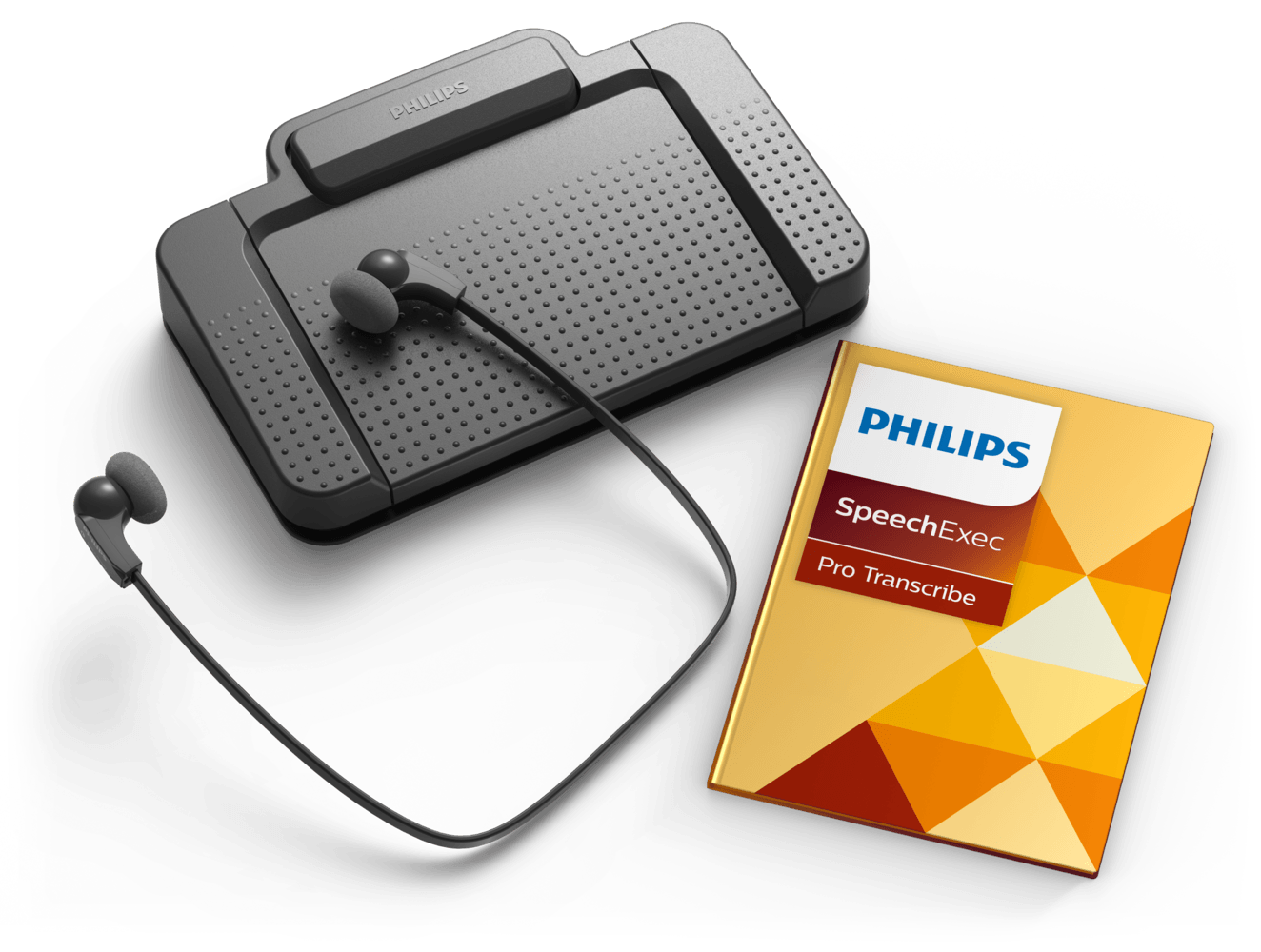Description
Philips LFH-7277 Digital Transcription Kit







Managing your dictation work-flow has never been more straight forward. Simply download recordings from your Philips Pocket Memo Dictaphone into the included software and you can easily manage and transcribe your files into text.
The three position foot pedal switch gives fast and easy access to the play, pause and skip features of the Speech Exec software meaning that you can control the audio playback without having to take your hands away from the keyboard.
Use the software interface to help prioritise files and even setup new file notifications. Never wait for that urgent recording again. Integrates perfectly with the SpeechExec Dictation software that comes with Philips Pocket Memo recorders (such as the LFH9375, LFH9500 and leading LFH9600) for seamless transfer of your audio files.
The ergonomic foot pedal design and light-weight transcription headset ensures that even when doing long transcriptions you are comfortable and reduces strain on typists.
Features

Ergonomic foot control for comfortable use even when used over extended periods
The foot control was developed in cooperation with hospital ergonomists and day-to-day power users to ensure a perfectly smooth transcription process with minimal physical strain. Magnetically controlled contact switches, rugged pedals and a waterproof design make it extremely durable and give the device and very long life.

Lightweight stereo headphones for enhanced wearing comfort
Lightweight, under-the-chin-style stereo headphones designed to deliver excellent sound quality, with soft ear cushions for enhanced wearing comfort.

SpeechExec workflow software for efficient data management
The SpeechExec Pro software organizes the workflow of dictation files and resulting documents between author and transcriptionist and allows them to monitor the status of their work.

Priority setting and notifications for urgent recordings
With the included priority-setting option, urgent recordings can be prioritized. This guarantees that important dictation files will be identified at a glance and get processed and delivered first.

Individual sort and filter options for easy file organization
SpeechExec Pro Transcribe enables users to search for specific dictation files or filter their dictation list by user-definable criteria. Furthermore, the easy-to-use list-sorting options for single and multiple dictations guarantee a quick overview of dictation files.

Geared for Dragon NaturallySpeaking speech-recognition software
The seamless integration of Philips dictation recording devices and the direct interface to Dragon NaturallySpeaking Professional speech recognition software guarantee superb audio quality, high recognition accuracy, and easy hardware administration.

Seamless integration into Philips digital dictation solutions
The transcription set can be seamlessly and easily integrated into existing Philips digital dictation solutions.
IN THE BOX:
- SpeechExec Pro Transcription Software
- LFH0334 Stereo Transcription Headphones
- LFH2330 USB Foot Pedal Control
- User Manual
Convenience
- Configurable foot control
- Lightweight headphone design
- Clear job overview
- Geared for speech recognition
- Versatile audio player
- Playback speed control
- Automatic file routing
Foot control
- Connectivity:
- USB plug
- Product dimensions:
- 198 mm × 54 mm × 170 mm/7.8" × 2.1" × 6.7"
- Weight:
- 650 g/23 oz
Headphones
- Style:
- under chin
- Cable connection:
- one-sided
- Cable length:
- 3.0 m/10 ft
- Connector:
- 3.5 mm, stereo, right angled
- Acoustic system:
- open
- Magnet type:
- neodymium
- Diaphragm:
- PET dome
- Voice coil:
- copper
- Impedance:
- 2 × 32 Ohm
- Maximum power input:
- 2 × 10 mW
- Sensitivity:
- 103 dB
- Speaker diameter:
- 14 mm/0.6"
- Sound quality:
- optimized for voice playback
- Connector finish:
- gold-plated
- Weight:
- 53 g/1.9 oz
System requirements for Philips SpeechExec software
- Processor:
- Intel dual core or equivalent AMD processor, 1 GHz or faster processor
- RAM:
- 2 GB (32 bit)/4 GB (64 bit)
- Hard-disk space:
- 100 MB for SpeechExec software, 4.5 GB for Microsoft .NET Framework
- Operating system:
- Windows 10 Pro/Enterprise (64 bit), Windows 8.1/7 Pro/Enterprise (32/64 bit), Windows Server 2012 (64 bit), Windows Server 2008 R2 (32/64 bit), macOS 10.13/10.12 (Mac functionality may be limited)
- Graphics:
- DirectX-compliant graphics card with hardware acceleration recommended
- Sound:
- Windows-compatible sound device
- Browser:
- Internet Explorer 9 or higher, or the current version of Chrome or Firefox
- Free USB port
- Internet connection for required software activation
- Headphone output or speakers
Additional system requirements for speech recognition software
- Supported speech recognition software:
- Nuance Dragon Professional 13/14/15 Individual/Group, Nuance Dragon Legal 13/14/15, Dragon Medical Practice Edition 3, Nuance Dragon SDK Client Edition 14
- Processor:
- Intel dual core or equivalent AMD processor, 2.2 GHz or faster processor
- RAM:
- 4 GB (32 bit)/8 GB (64 bit)
- Hard-disk space:
- 8 GB
- Operating system:
- Windows 10 Pro/Enterprise (64 bit), Windows 8.1/7 Pro/Enterprise (32/64 bit), Windows Server 2012 (64 bit), Windows Server 2008 R2 (32/64 bit), macOS 10.13/10.12 (Mac functionality may be limited)
Green specifications
- Compliant to 2011/65/EU (RoHS)
- Lead-free soldered product